
Node.jsは理解しておいたほうがいいですよね。
Node.jsがわかっているとWeb関連のことを理解しやすそう。
まずは、超基本から。
Node.jsの超基本
http、createServerを使って、ブラウザに「Hello Node.js」と表示させます。
const http = require('http'); let server = http.createServer((request, response) => { response.end('Hello Node.js'); }); server.listen(3000); console.log('Server Start!');
ブラウザで表示させるとこんな↓感じ。
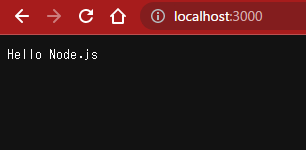
Node.jsでHTMLを表示する
上の超基本の場合、HTMLを使っていないのでページを作るのが大変になってしまう。
HTMLを読み込む場合は、fs.readFile()を使います。
const http = require('http'); const fs = require('fs'); let server = http.createServer((req, res) => { fs.readFile('./index.html', 'utf-8', (error, data) => { res.writeHead(200, { 'Content-Type': 'text/html' }); res.write(data); res.end(); }); }); server.listen(3000); console.log('Server Start!');
ブラウザで表示させたのはこちら↓となります。

これがNode.jsの「Hello World」になりますね。
ちなみに、HTMLはこちら↓です。
<!DOCTYPE html> <html lang="en"> <head> <meta charset="UTF-8" /> <meta http-equiv="X-UA-Compatible" content="IE=edge" /> <meta name="viewport" content="width=device-width, initial-scale=1.0" /> <title>Hello Node.js</title> </head> <body> <h1>Hello Node.js</h1> <p>HTMLを表示する</p> </body> </html>
Node.jsはなんかワクワクしますね。
![Node.js超入門[第3版] Node.js超入門[第3版]](https://m.media-amazon.com/images/I/51SoAyWCBdL._SL500_.jpg)